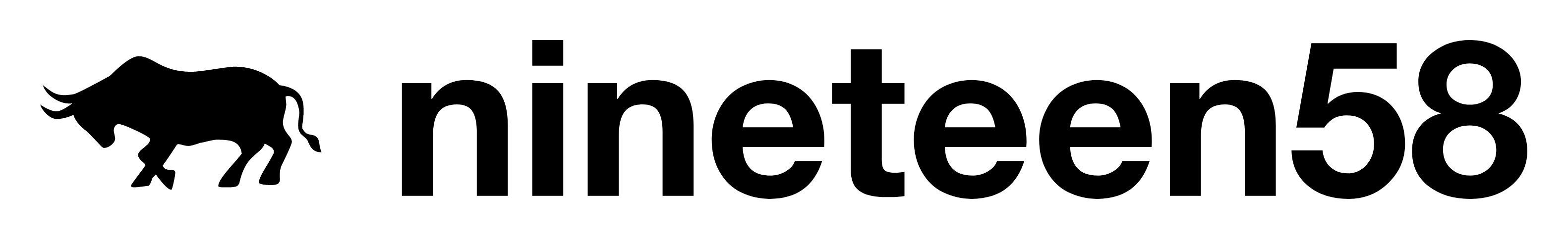This documentation provides comprehensive API reference for managing AI agents, contacts, conversations, prompts, and broadcasts.
Overview
The AI Agents Platform API enables you to:- Manage contacts and their information
- Retrieve conversation history
- Create and manage broadcast campaigns
- Configure AI agent prompts
- Initiate voice calls and messages
Authentication
All API endpoints require authentication using API keys. Include your API key in thex-api-key header with every request:
Keep your API key secure and never expose it in client-side code or public repositories.
Base URL
All API requests should be made to:Available Resources
The API provides access to the following main resources:Contacts
- Create and manage contact information
- Update contact details
- Enrich contact data with additional information
- Retrieve contact lists with filtering options
Conversations
- Retrieve conversation history
- Filter conversations by contact or agent
Broadcasts
- Create broadcast campaigns
- Manage broadcast messages
- Track broadcast status and results
Prompts
- Create and manage AI agent prompts
- Configure conversation flows
- Set agent personas and behaviors
Voice Calls
- Initiate voice calls to contacts
- Configure call parameters and objectives
Pagination
List endpoints support pagination with the following query parameters:page: Page number (default: 1)pageSize: Number of items per page (default: 10, max: 100)
Error Handling
The API uses standard HTTP response codes:200/201: Success400: Bad request401: Unauthorized404: Resource not found500: Server error