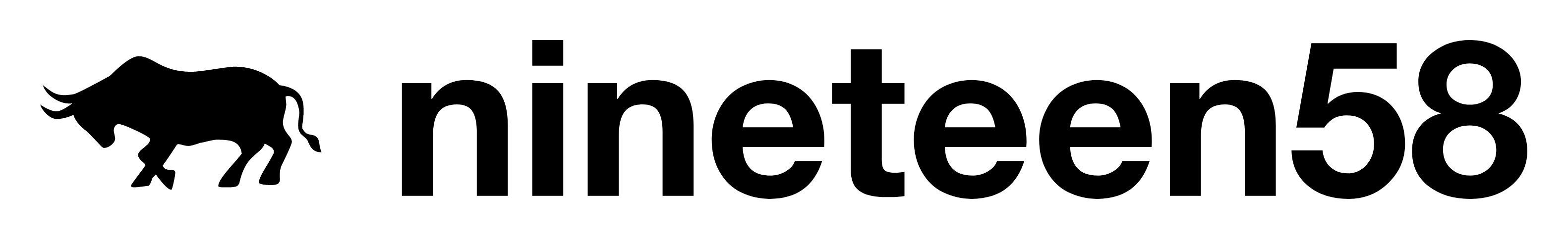Overview
Nineteen58 Agents supports multiple communication channels, allowing your AI agents to interact with users through their preferred platforms. Each channel has its own unique capabilities and setup requirements.Available Channels
Requirements
- Meta Business Account (must be verified)
- Business Manager access
- WhatsApp Business API access
Setup Process
- Enable the WhatsApp channel in your agent settings
- Click “Connect Facebook” button
- Complete the embedded Meta Business verification flow
- Your agent will be live on WhatsApp once approved
Visit Meta Business Verification to verify your business account if you haven’t already.
Telegram
Telegram offers a straightforward way to deploy your AI agent with minimal setup requirements.Setup Process
- Create a new Telegram bot through BotFather
- Copy your bot’s API key
- Paste the API key into your agent’s Telegram channel settings
- Your agent will be immediately live on Telegram
Advanced Voice
Advanced Voice provides sophisticated voice interaction capabilities with tool integration and web accessibility.Key Features
- Tool calls during conversations
- Web-based interface
- Multiple voice options
- Call transfer capabilities
- Real-time transcription
Setup Process
- Enable Advanced Voice channel
- Add Twilio authentication credentials
- Select your preferred voice from available options
- Configure transfer numbers for escalation
- Your agent will be live with voice capabilities
Advanced Voice is also accessible through web interface at your agent’s unique URL.
Requirements
- Instagram Business Account
- Connected Facebook Page
Setup Process
- Enable the Instagram channel
- Click “Connect to Instagram”
- Complete the Instagram authentication flow
- Your agent will be live on Instagram DMs
Phone
Basic phone integration for voice interactions.Features
- Basic voice calls
- Simple setup
- No additional configuration needed
Setup Process
- Enable the Phone channel
- Your agent will be immediately available via phone
Unlike Advanced Voice, the Phone channel doesn’t support tool calls or web interface. Choose Advanced Voice for more sophisticated voice interactions.
Channel Comparison
Communication Capabilities
- WhatsApp: Text, images, documents, quick replies
- Telegram: Text, images, inline keyboards
- Advanced Voice: Voice calls, tool integration, web interface
- Instagram: Text, images, story replies
- Phone: Basic voice calls
Best Use Cases
- Customer support
- Appointment scheduling
- Order updates
- General inquiries
Telegram
- Community engagement
- Information services
- Quick responses
- Public services
Advanced Voice
- Complex customer service
- Technical support
- Sales operations
- Healthcare services
- Social media engagement
- Brand communication
- Customer feedback
- Product inquiries
Phone
- Simple voice interactions
- Basic information services
- Initial contact point
Best Practices
- Start Small: Begin with one or two channels and expand based on demand
- Monitor Performance: Track response times and user satisfaction across channels
- Consistent Experience: Maintain consistent responses across all channels
- Channel-Specific Features: Utilize unique features of each channel effectively
- Fallback Options: Configure proper escalation paths for each channel
Next Steps
- Learn about Tool Integration for enhanced capabilities