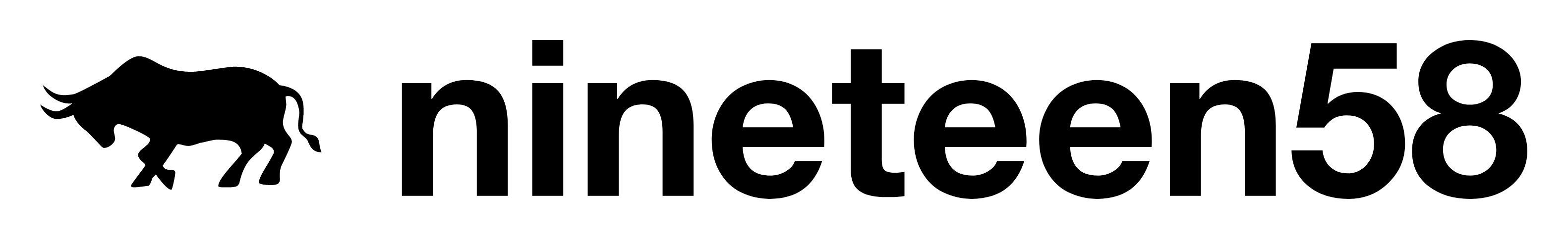Create your first agent
Learn how to create and deploy your first AI phone agent in just a few steps.Initial Setup
From your dashboard:- Click “Create New Agent”
- Give your agent a name
- Give your agent some initial instructions
- Click “Create Agent”
Configure Your Agent
Set up agent behavior
Configure how your agent thinks and responds:- Define your agent’s personality and tone
- Add your business’s key information
- Set up specific instructions for handling common scenarios
- Configure business hours and availability
Connect a phone number
Get your agent ready to take calls:- We’ll provide you with a testing number to start
- You can also connect your own phone number to your agent
Test and Go Live
Test your agent
Before going live:- Call your number and try out different conversation scenarios
- Review call recordings and transcripts
- Adjust agent settings as needed
Launch your agent
Ready to go live?- Review and finalize your agent’s configuration
- Set up a production phone number
- Monitor your first few calls
- Configure any needed adjustments