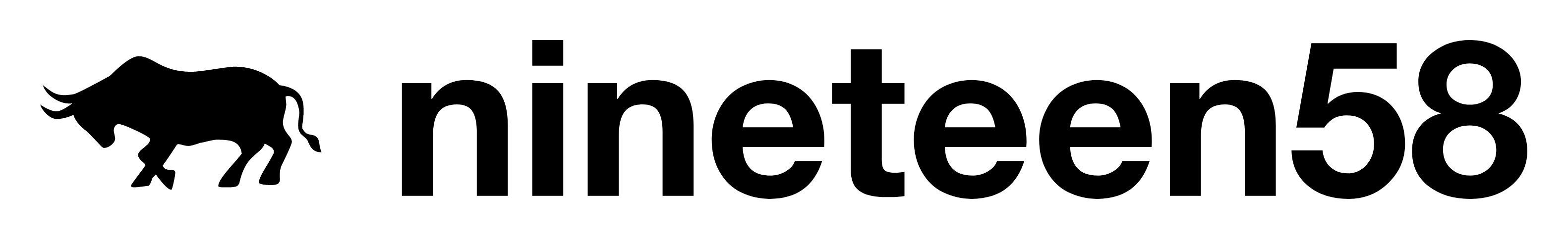Live Monitor
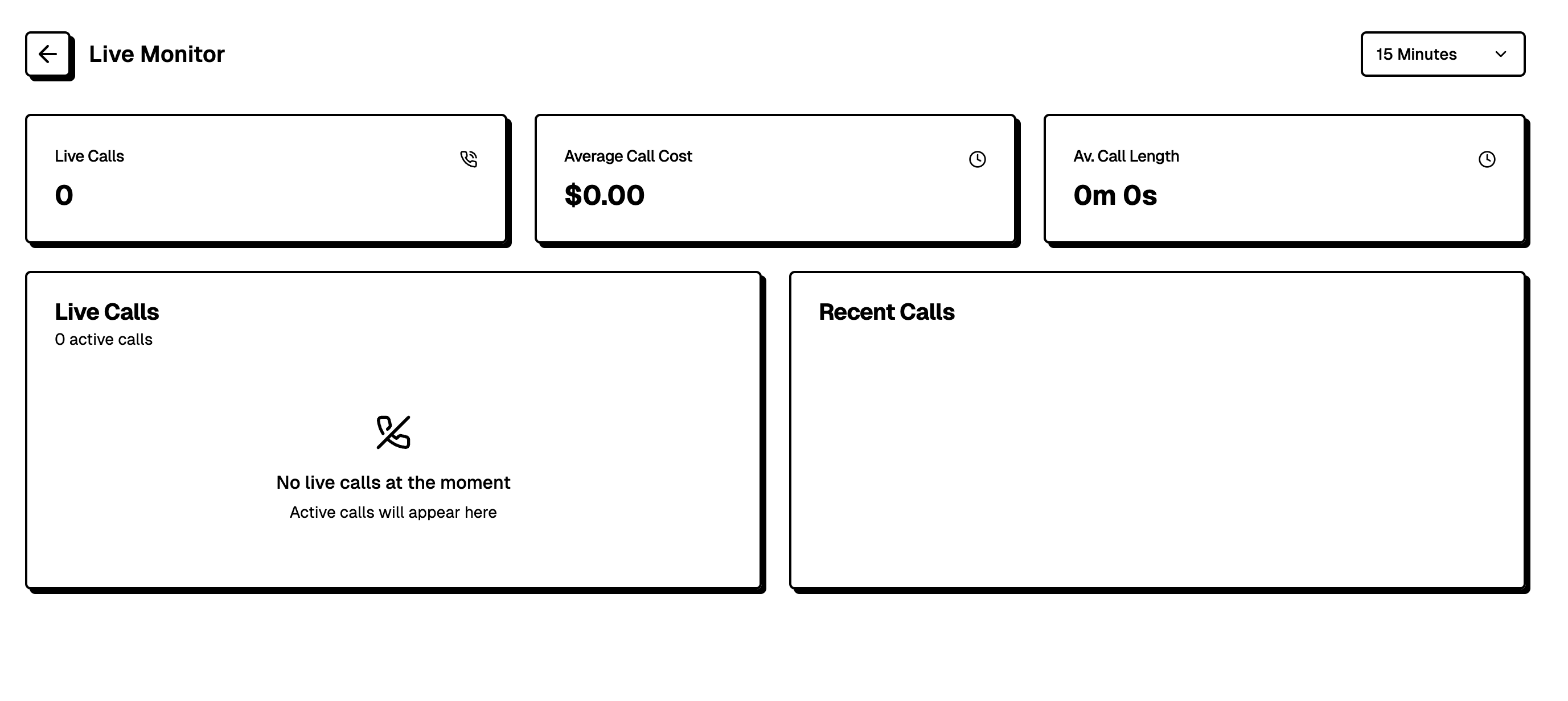
- Track the number of active calls in progress
- Monitor average call costs
- View average call duration
- Observe live calls as they happen
- See a list of recent calls
Analytics Dashboard
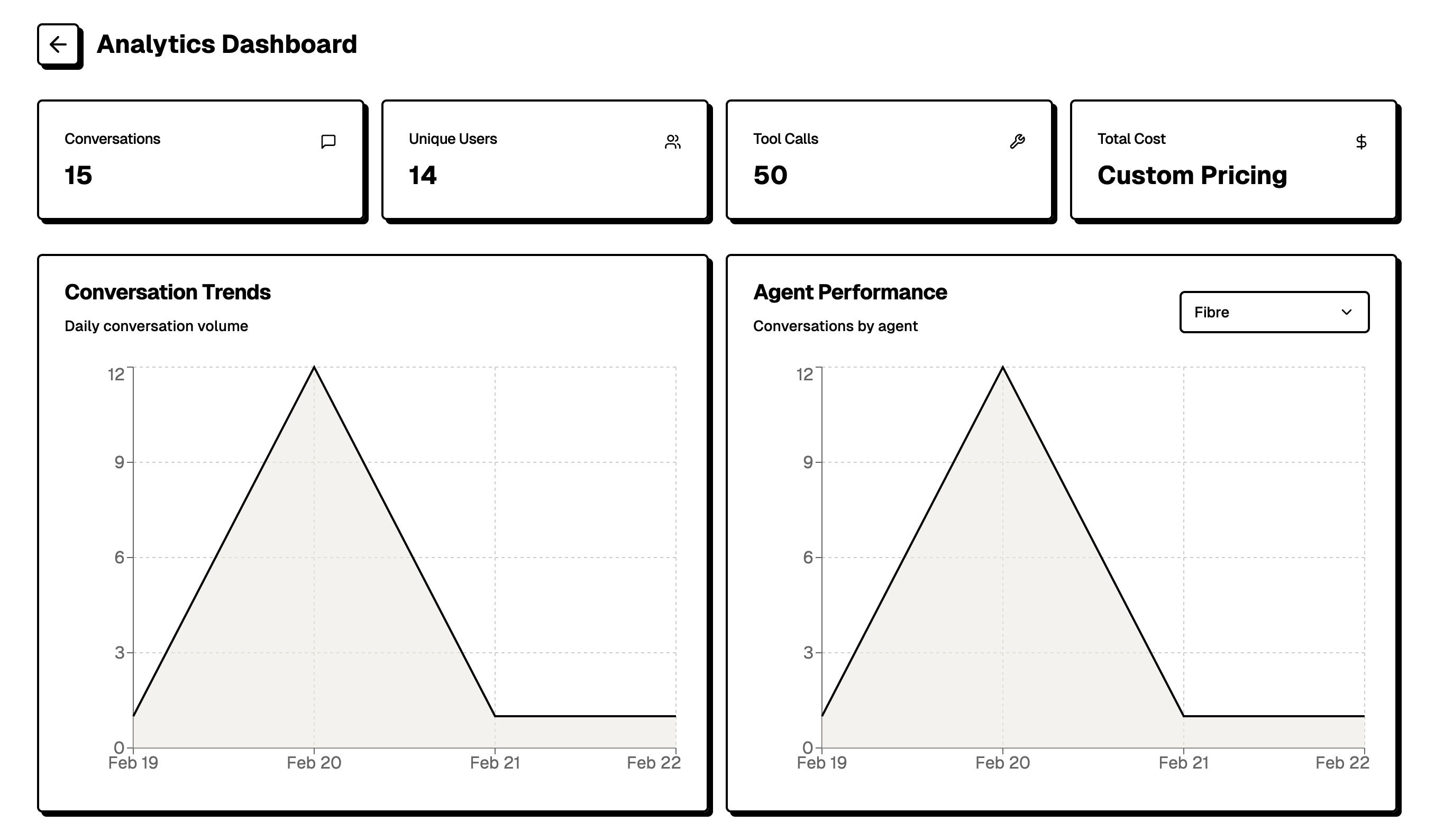
Key Metrics
- Total Conversations
- Unique Users
- Tool Calls
- Total Cost
Detailed Analytics
- Conversation Trends: View daily conversation volume over time through an interactive graph
- Agent Performance: Track conversations by agent with detailed performance metrics
- Filter options allow you to analyze data for specific time periods (e.g., 15 Minutes, Daily, Monthly)
Agent Logs
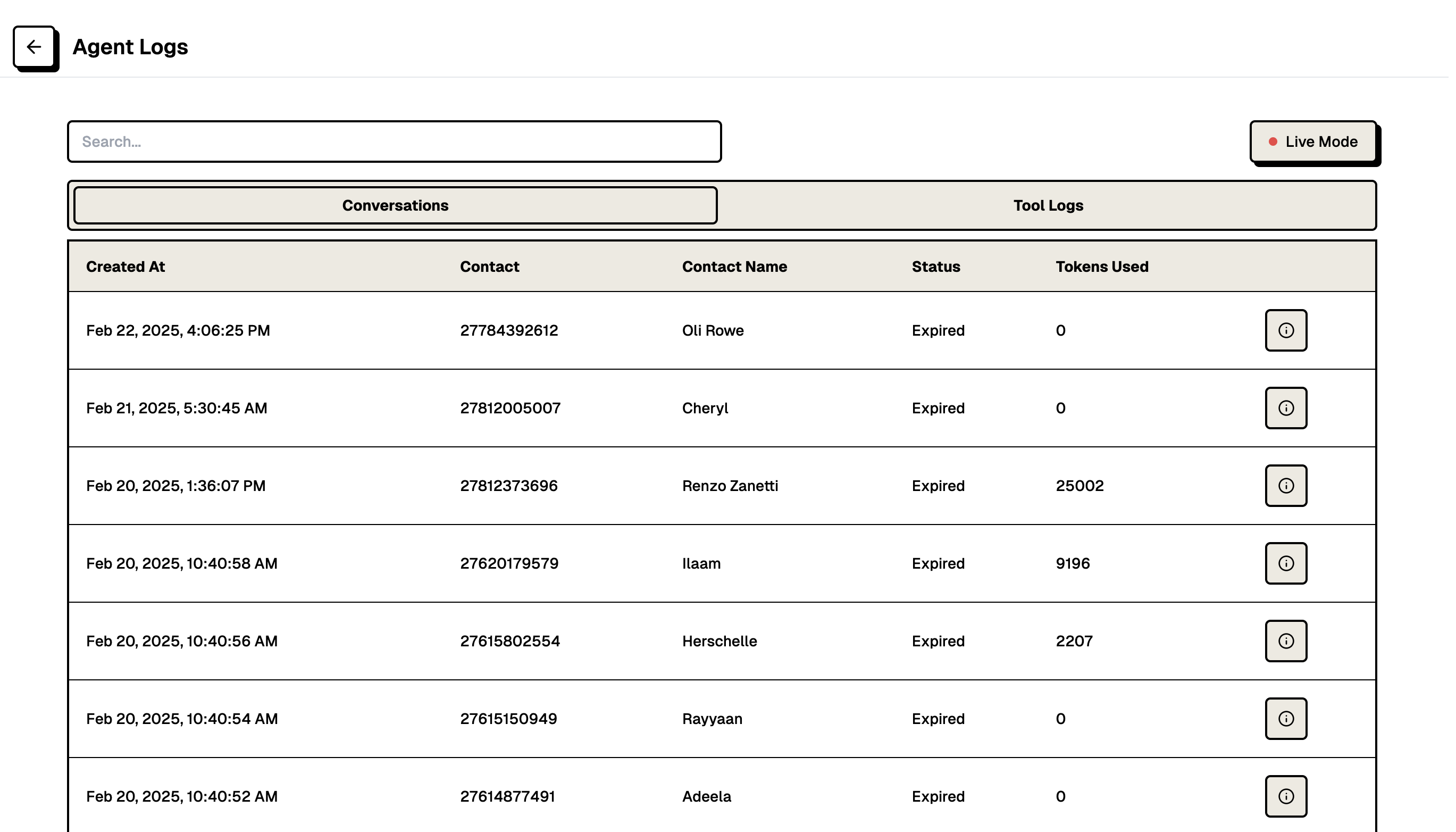
Conversation Logs
- Created timestamp
- Contact information
- Contact name
- Conversation status
- Token usage per conversation
Tool Logs
- Timestamp of tool calls
- Endpoint accessed
- Response status codes
- Response times (with highlighting for slower responses)
- Detailed log access through info buttons
- Search functionality for finding specific records
- Live Mode toggle for real-time updates
- Pagination for browsing through historical data