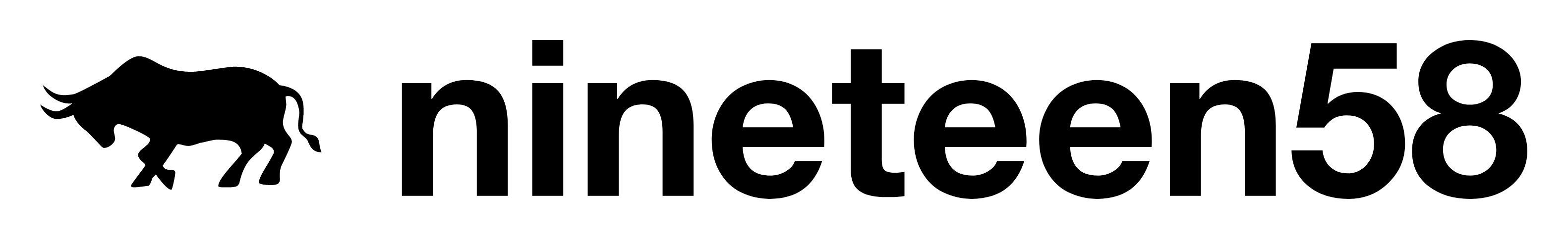Overview
Tools allow your AI agents to interact with external services and perform actions beyond simple conversation. Nineteen58 Agents provides both pre-built integrations and custom API capabilities.Pre-built Tools
Payments
Enable your agent to handle payment processing and transactions:- Process payments
- Check payment status
- Handle refunds
- Verify transactions
File Search
Allow your agent to search and retrieve information from your documents:- Search through files
- Extract specific information
- Access document metadata
- Share relevant content
Bookings
Manage appointments and scheduling:- Create appointments
- Check availability
- Modify bookings
- Send confirmations
DocuSign
Handle document signing workflows:- Send documents for signature
- Check signing status
- Manage templates
- Process completed documents
DocsAutomator
Automate document creation and management:- Generate documents
- Fill templates
- Process forms
- Manage document workflow
Conversation Fillers
Enhance conversation flow with contextual responses:- Handle small talk
- Maintain engagement
- Provide transitional phrases
- Manage conversation gaps
Custom Webhooks
Create custom integrations with any API endpoint using our webhook builder.Setting Up a Webhook
- Navigate to the Tools section
- Click “Add” in the Webhooks section
- Configure your webhook:
- Name: Identify your webhook
- Description: Document its purpose
- Endpoint: API URL
- Method: GET/POST/PUT/DELETE
- Headers: Authentication and content type
- Query Parameters: URL parameters
- Schema: Request/response structure
Creating API Schemas
Use the Schema Builder to define the structure of your API requests and responses. Example Schema:Schema Builder Interface
The Schema Builder provides a user-friendly interface to:- Add fields with names and types
- Set field descriptions
- Mark required fields
- Create nested objects
- Define arrays and complex types
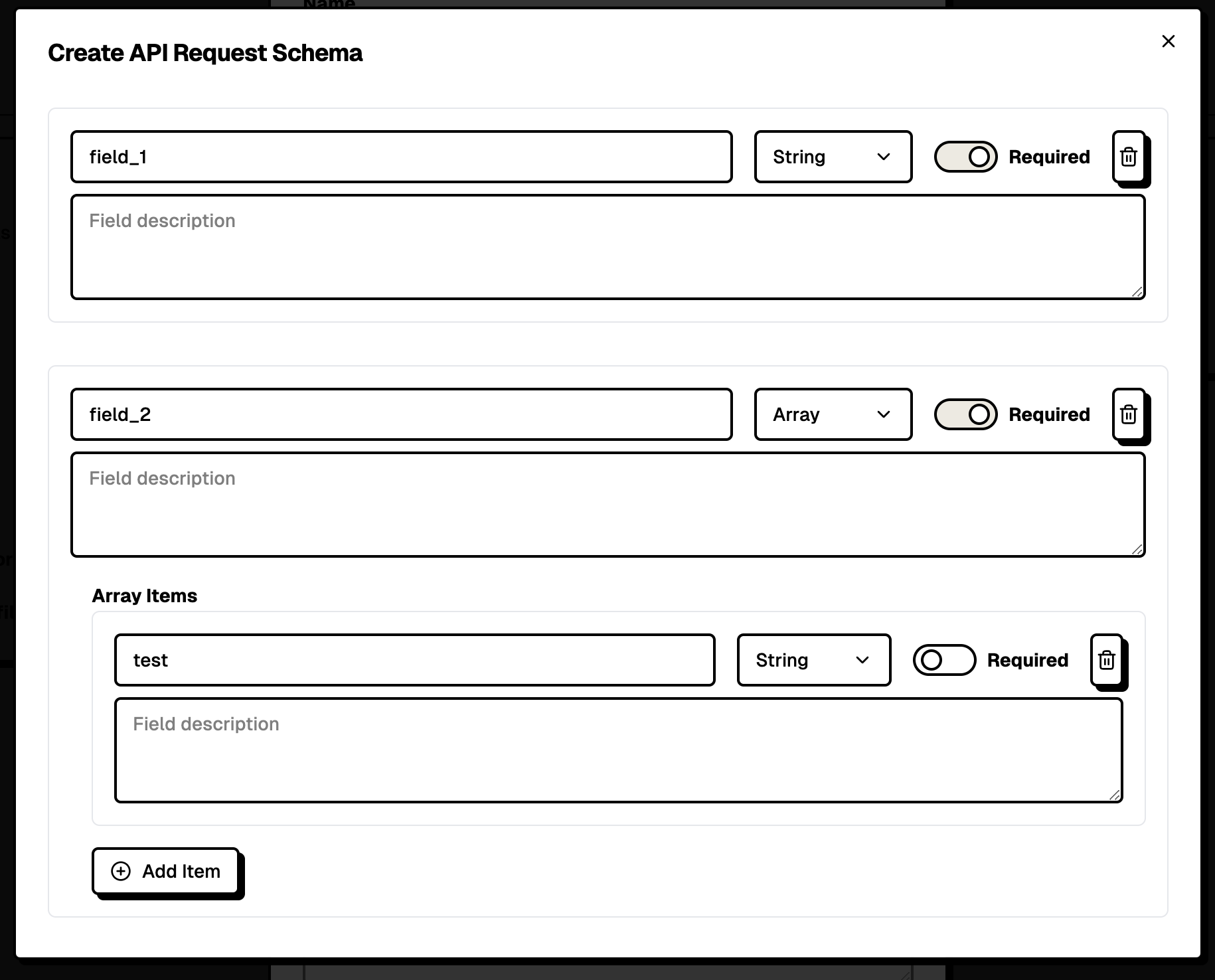
Best Practices
Tool Configuration
- Clear Naming: Use descriptive names for tools and webhooks
- Detailed Documentation: Provide clear descriptions for each integration
- Test Thoroughly: Verify tool functionality before deployment
- Monitor Usage: Track tool performance and usage patterns
API Integration
- Authentication: Securely manage API credentials
- Error Handling: Define fallback behaviors
- Rate Limiting: Be aware of API limits
- Response Validation: Verify API responses match schema
Webhook Management
- Organize Webhooks: Group related functionalities
- Version Control: Track API version changes
- Security: Use HTTPS endpoints only
- Maintenance: Regularly verify endpoint availability
Security Considerations
- All webhooks must use HTTPS
- Store sensitive credentials securely
- Implement proper authentication
- Regular security audits
- Monitor for unusual patterns
Troubleshooting
Common issues and solutions:- Webhook Failures: Check endpoint availability and authentication
- Schema Mismatches: Verify API response matches defined schema
- Rate Limiting: Implement proper request spacing
- Authentication Issues: Verify credential validity
Next Steps
- Explore Advanced Voice for voice-enabled tools
- Set up Monitoring for tool performance